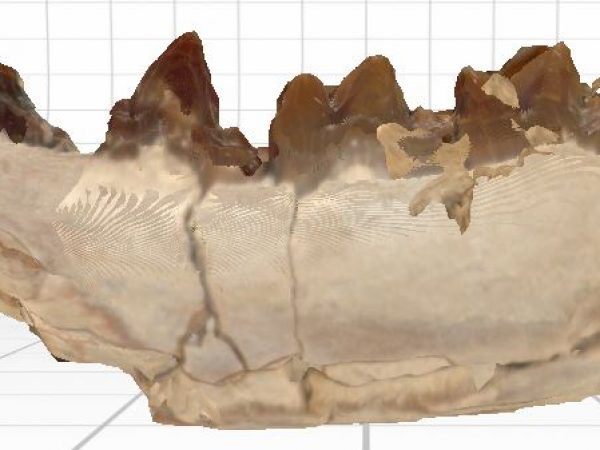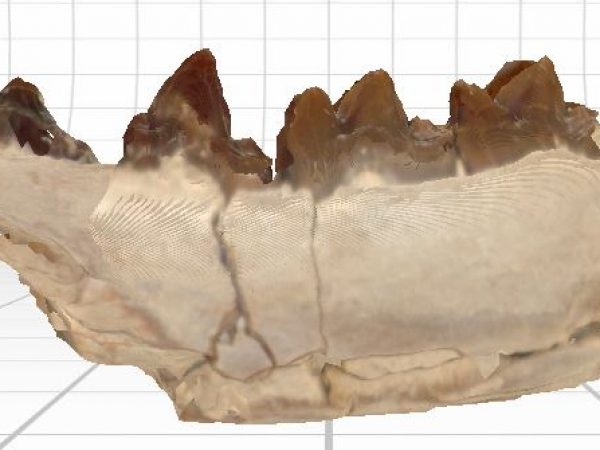In preparation for a presentation Andrea and I will do at the upcoming 3D Digitization of Fossils for Educators & Citizen Scientists workshop next week, we have been practicing using the surface scanner and picking out fun, simple specimens to use for a demonstration. In doing so, we were also able to practice dealing with some of the real world challenges in surface scanning. For those not attending the conference, I’ll save you from missing out on this portion of the talk
Probably the most frustrating part of surface scanning with NextEngines’ surface scanner is stitching. There are three different kinds of scans you can do with the included software, ScanStudio; a 360 scan, a three sided scan called a bracket scan and a one sided single scan. As the scanner rotates for a 360 and bracket scan, it automatically aligns the various pictures it takes, but in order to join two or more separate scans, you have to manually align it yourself by using three or more equivalent landmarks on both scans. This intuitively makes sense but is extremely frustrating as precision is more important than you would hope. You would hope the system would have some kind of algorithm to help by taking your ballparked landmarks and adjusting the alignment, if necessary, by comparing the topography of both scans. However, if there are no real landmarks, say a flat area of bone, or there are no colors that can be used as a point of reference, it can be extremely difficult to get a clean alignment. The resulting shape will be off and the surface colors look muddled.
While this in itself is frustrating, it can be worse with any edged, pointed or thin areas of the scan, where aligning them can end with weird anomalous joins in the wrong direction or just a bad image altogether. The same thing occurs with any areas that are too shiny like the enamel of teeth. Sometimes it won’t even capture the data. All holes in the original object must also be filled in as a result of the more finicky aspects of this method. In the end, the digital model will still contain holes that must also be filled, further reducing accuracy.
These are not newly documented issues in photogrammetry and have been brought up by people using this technology in widely different fields. One of the most well tested methods to try to get around a number of these problems involve the use of talc or some other powder coating to take the glare off of the object, allowing for more surface to be captured. A technique for resolving the stitching problem is to make a landmark that can be easily referred to on the object. Things like paper hole punches or some other mark that can be easily seen are some ways this is done. This makes it extremely clear to see where to align the objects and reduces a lot of the time spent on eyeballing a suitable landmark. We have also experienced some improved image quality by changing the speed of the scanner. Like in many computer components such as scanners or printers, slowing the speed often results in better definition and resolution.
This is not to take away from the power behind such technologies and their continued use in paleontology. These techniques are still in their infancy and just a few years ago an affordable table top version of this technology for institutions to work with was unheard of. As the full extent of the capabilities and limitations of surface scanning are put to the test going forward, paleontologists can be sure this technology, like the computer before it, will become a crucial part of and crop up in all facets of paleontological research.